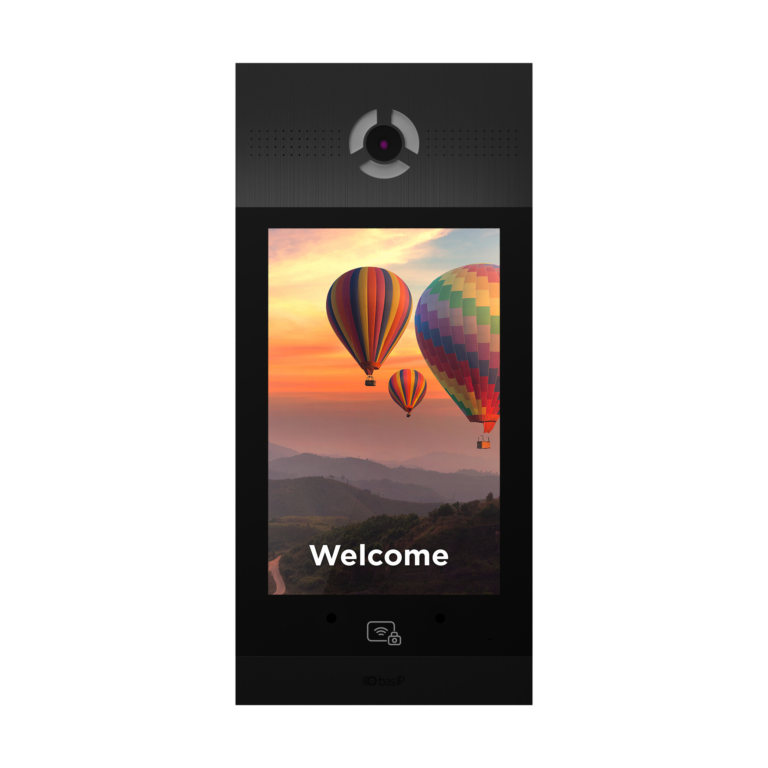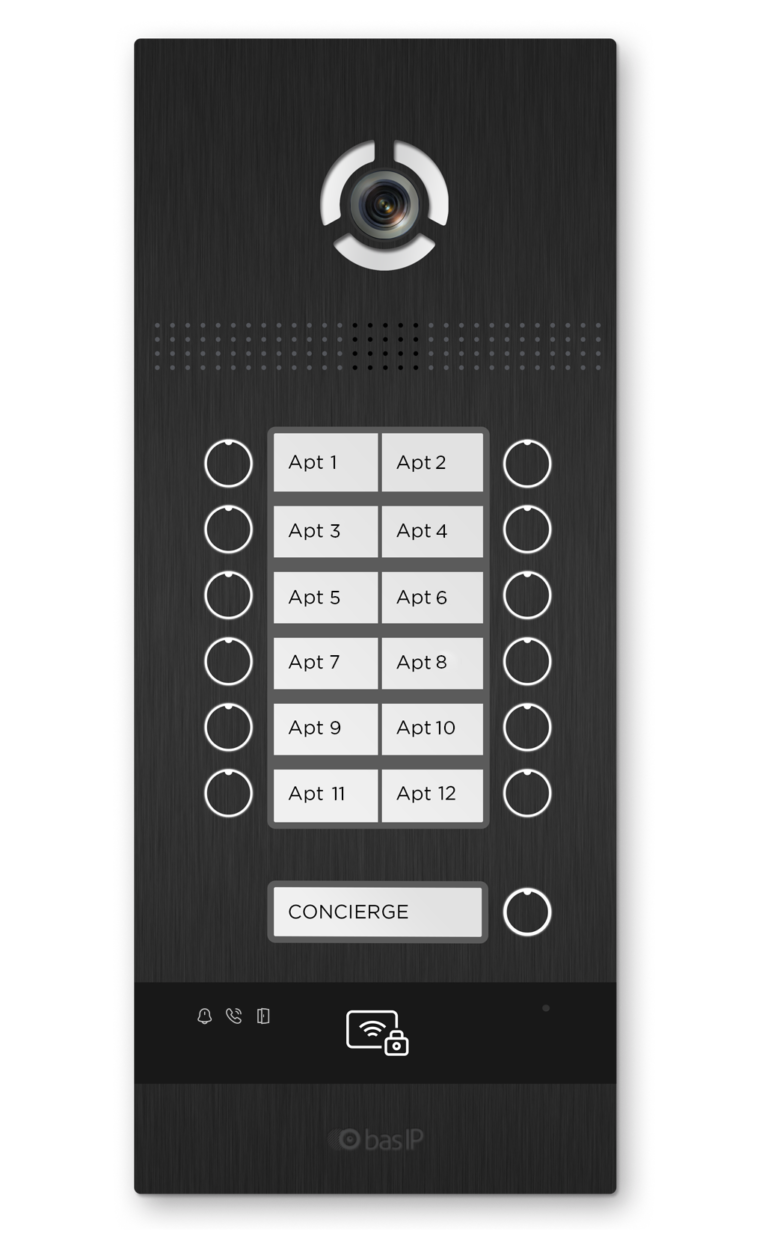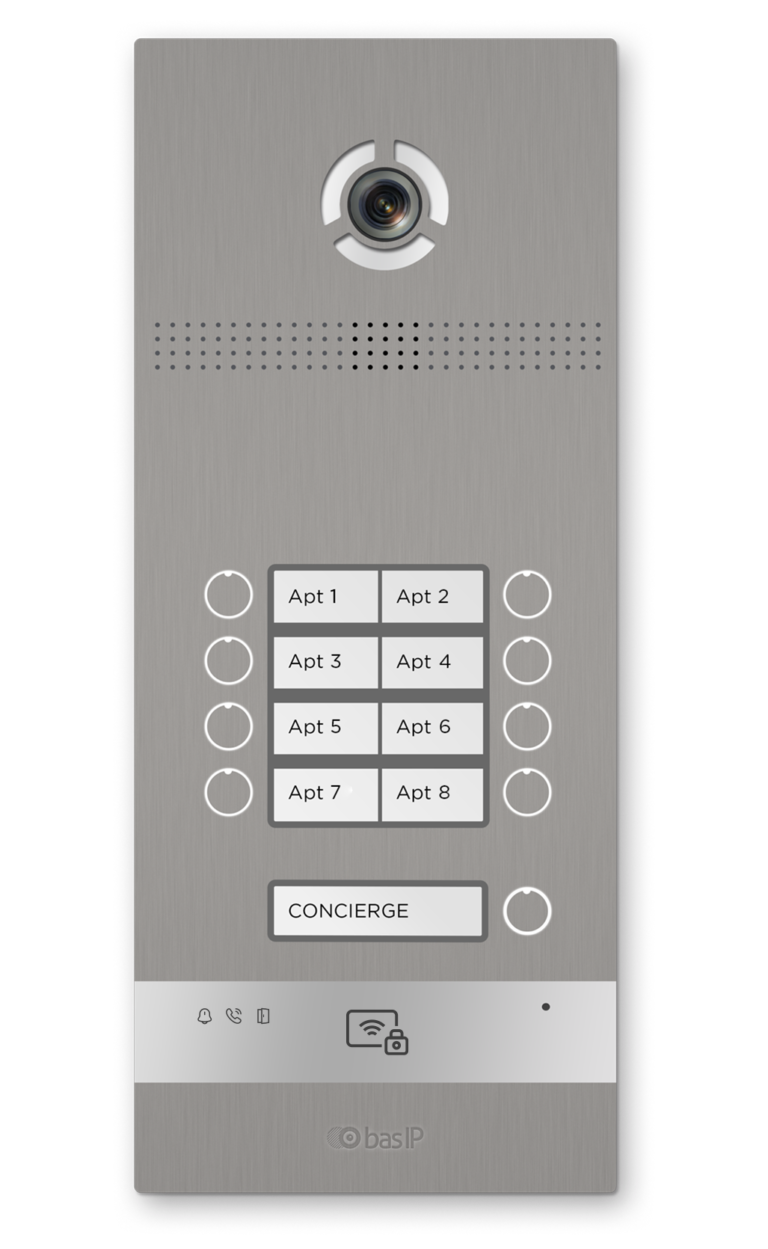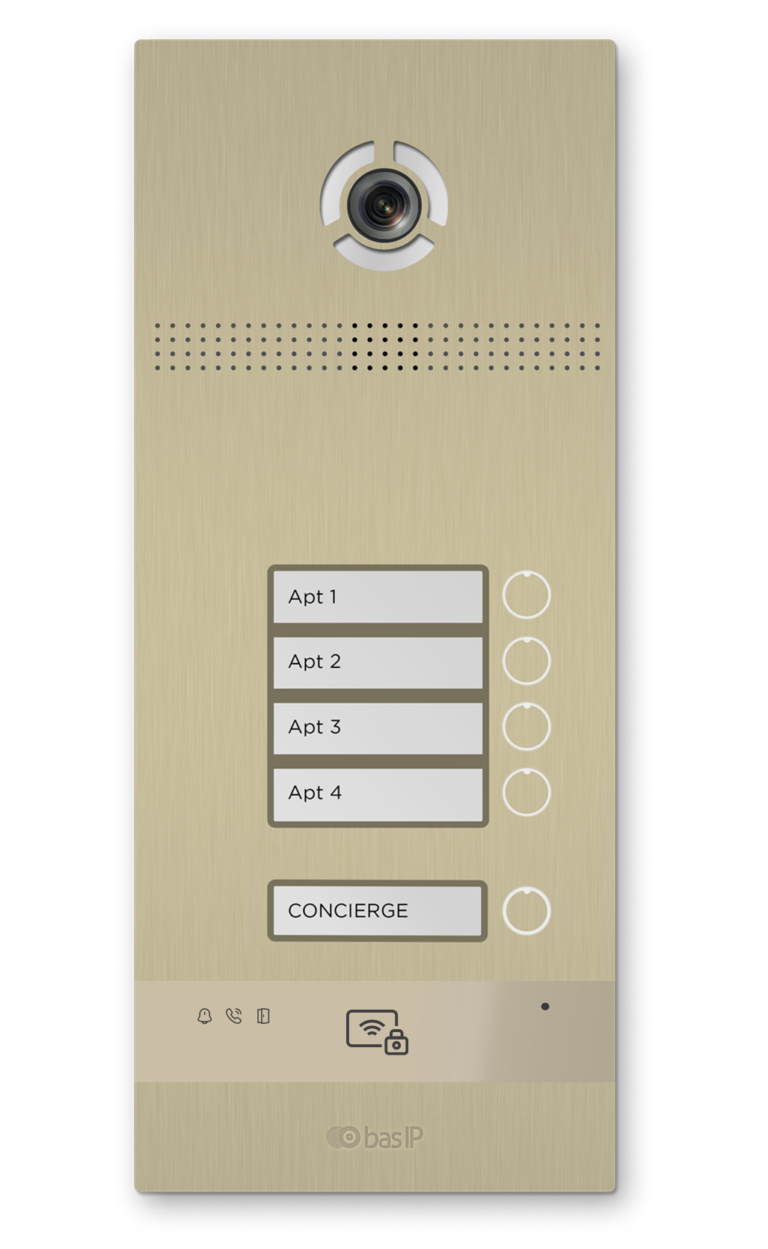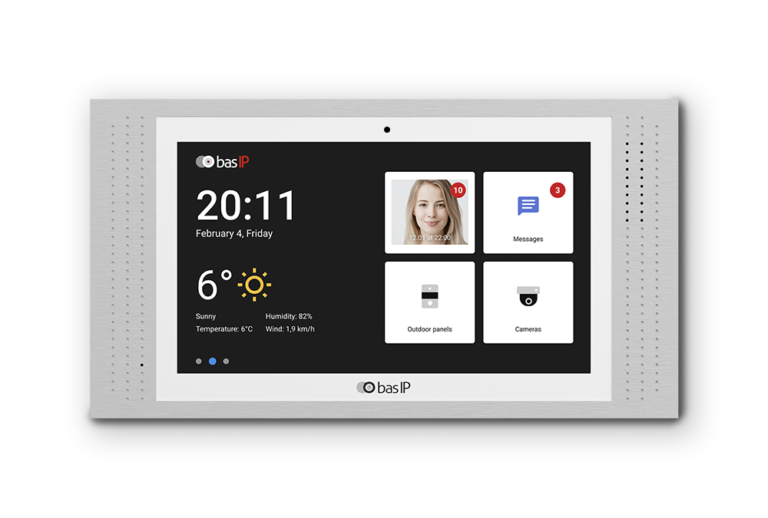CAT5 Intercom Systems: How to Install & Maintain

The CAT5 Intercom System is revolutionizing the way we communicate, offering unparalleled efficiency and convenience. With brands like BAS-IP leading the charge, this technology is transforming residential and commercial spaces. In this comprehensive guide, we’ll explore how CAT5 Intercom Systems work, how to install them, and the advantages of choosing this cutting-edge communication solution.
Table of Contents
The Power of CAT5 Intercom Systems
How CAT5 Intercom Systems Work
At the heart of a CAT5 Intercom System lies the Category 5 (CAT5) cable, which transmits data at high speeds over short distances. The system uses Power over Ethernet (PoE) technology, allowing both data and electrical power to be transmitted simultaneously through a single cable. This simplifies installation and reduces the need for additional power supplies or outlets.
Intercom Systems Comparison Chart
| Feature | CAT5 or CAT6 Intercom System | Traditional Intercom System |
|---|---|---|
| Wiring | CAT5 or CAT6 cable | Coaxial or multi-wire cable |
| Power Supply | Power over Ethernet (PoE) | Separate power source |
| Data Transmission | Unlimited | Limited by cable type |
| Device Integration | High compatibility with various devices | Limited compatibility |
| Scalability | Easily scalable | Difficult to expand |
| Installation Complexity | Simplified, reduced components | More complex, multiple components |
| Remote Access | Available via smartphone or computer | Limited or not available |
| Security Features | Video monitoring, access control, real-time alerts | Basic or limited features |
CAT6 Intercom System
Some customers are looking for CAT6 intercoms. Is CAT6 really needed for intercom system? Well, it depends on the specifics of the system and its intended use. In most cases, CAT5 is more than sufficient for intercom usage as it does not require high data transfer speeds. However, if the intercom system is being installed in a noisy environment with a lot of potential for signal interference, or if it’s a part of a larger system that includes other high-bandwidth components, then CAT6 might be a better choice.
Fiber Optic Intercom System

A Fiber Optic Intercom System is an intercommunication device that employs fiber optic cables to transmit audio (and potentially video) signals between different points in the system. Here’s a brief explanation:
Intercom systems are used for communication within a building or a collection of buildings. They can be found in a variety of settings, such as offices, schools, hospitals, and residential complexes. Intercom systems can be audio-only, allowing for voice communication, or they can include video capabilities for additional security and functionality.
Fiber optic cables use light signals to transmit information, and they have several advantages over traditional copper cables:
- Higher Bandwidth: Fiber optic cables can transmit much more data than copper cables of the same diameter. This means a fiber optic intercom system can support higher quality audio and video, and potentially more simultaneous connections.
- Longer Distances: Because light signals suffer less attenuation than electrical signals, fiber optic cables can transmit data over much longer distances without needing repeaters. This makes fiber optic intercom systems ideal for large buildings or campuses.
- Interference Resistance: Fiber optic cables are immune to electromagnetic interference, which can be a problem for copper cable in certain environments.
- Security: It’s much more difficult to tap into a fiber optic cable without being detected, which can make fiber optic intercom systems more secure.
However, fiber optic intercom systems also have downsides. The primary one is cost: both the cables themselves and the equipment needed to install and maintain them tend to be more expensive than their copper counterparts. In addition, fiber optic cables are more fragile and need to be handled and installed carefully to avoid damage.
Whether a fiber optic intercom system is the best choice depends on the specific needs of the installation. In situations where the additional capabilities of fiber optics are necessary or beneficial, they can be an excellent choice.
Brands to Watch: BAS-IP and Beyond
BAS-IP is a SIP based leading brand in the CAT5 Intercom System market, known for its innovative and reliable products. However, other reputable brands also offer high-quality solutions, ensuring that you have plenty of options when choosing the perfect system for your needs.
In addition to BAS-IP, there are several other well-known brands that manufacture CAT5 Intercom Systems, offering a range of features and functionalities. Some of the top brands include:
Each of these brands offers unique solutions and features, catering to a diverse set of requirements. It is important to research and compare different models from these brands to find the CAT5 Intercom System that best suits your needs.
Installing a CAT6 or CAT5 Intercom System
Preparing the RJ45 Connector
To ensure a successful installation, it’s essential to prepare the RJ45 connector correctly. Strip the outer insulation from the CAT5 cable and arrange the eight internal wires according to the T568B (or T568A) wiring standard. After straightening and trimming the wires, insert them into the RJ45 connector and crimp securely.
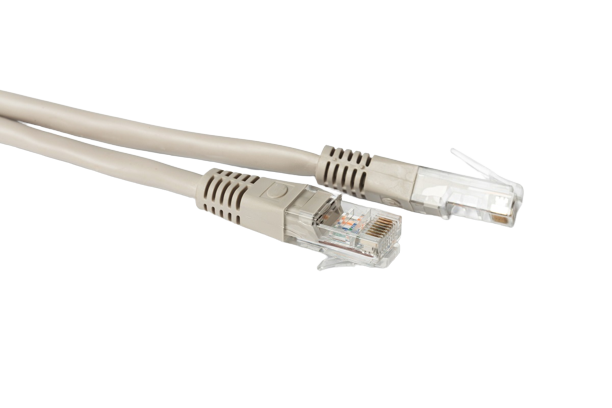
CAT5 Cable Color Code Chart
The CAT5 cable consists of eight individual wires, which are color-coded to ensure proper connections. The two most common color code standards for CAT5 cables are T568A and T568B. The following chart provides a detailed breakdown of the color codes for both T568A and T568B standards.
| Pin Number | T568A Color Code | T568B Color Code |
|---|---|---|
| 1 | Green/White | Orange/White |
| 2 | Green | Orange |
| 3 | Orange/White | Green/White |
| 4 | Blue | Blue |
| 5 | Blue/White | Blue/White |
| 6 | Orange | Green |
| 7 | Brown/White | Brown/White |
| 8 | Brown | Brown |
When creating a CAT5 cable, it is important to choose one of these color code standards and maintain consistency throughout the installation process. The T568B standard is more commonly used in the United States, while the T568A standard is prevalent in Europe and other parts of the world. Regardless of the chosen standard, the crucial aspect is to ensure proper connections and maintain the same color code standard on both ends of the cable.
Cable Making and Installation
When making a CAT5 cable, ensure proper cable length and avoid exceeding the recommended 100 meters to maintain signal quality. During installation, route the cable away from sources of interference, such as electrical cables and fluorescent lights. Finally, test the connections and system functionality before fully securing the cables.
Benefits of CAT5 / CAT6 / Fiber Optic Intercom Systems
- Cost-Effective and Versatile. CAT5 Intercom Systems offer a cost-effective alternative to traditional intercoms, with lower installation and maintenance expenses. The versatility of CAT5 cables allows for the integration of various devices, such as access control systems, IP cameras, and home automation systems, creating a unified communication network.
- Scalability and Flexibility. Thanks to their modular design, CAT5 Intercom Systems can be easily scaled to accommodate additional devices and users. The flexibility of the system makes it suitable for both small residential installations and large commercial complexes.
- Enhanced Security and Remote Access. CAT5 Intercom Systems provide enhanced security features, such as video monitoring, access control, and real-time alerts. Additionally, remote access capabilities allow you to manage and monitor your system from anywhere in the world, using your smartphone or computer.
Key Features of CAT5 Intercom Systems
The following chart highlights some essential features and aspects of CAT5 Intercom Systems that you should consider when selecting the right system for your needs.
| Feature | Description |
|---|---|
| Wiring | CAT5 cable is used for data and power transmission, simplifying installation. |
| Power Supply | Power over Ethernet (PoE) technology enables power and data transmission through a single CAT5 cable. |
| Data Transmission Range | CAT5 cables can transmit data up to 100 meters without significant signal degradation. |
| Device Integration | High compatibility with various devices, such as access control systems, IP cameras, and home automation systems. |
| Scalability | Modular design allows for easy expansion to accommodate additional devices and users. |
| Installation Complexity | Simplified installation process with fewer components compared to traditional intercom systems. |
| Remote Access | Remote management and monitoring capabilities via smartphone or computer. |
| Security Features | Enhanced security features, such as video monitoring, access control, and real-time alerts. |
Conclusion
CAT5, CAT6 and fiber optic Intercom Systems are revolutionizing the way we communicate, offering unparalleled efficiency and convenience. They provide a cost-effective, scalable, and flexible solution that integrates various devices, enhancing security and providing remote access. Whether for residential or commercial use, these systems are transforming our spaces, with brands like BAS-IP leading the charge. However, it’s important to research and compare different models to find the system that best suits your needs.