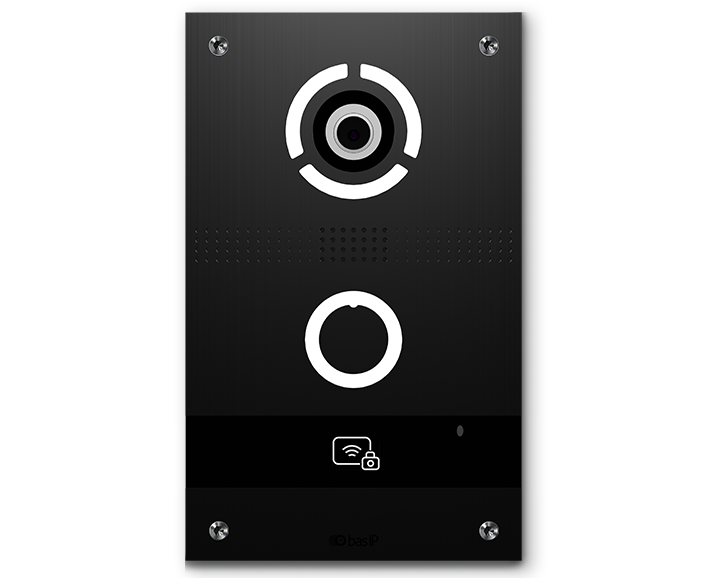Programmable Doorbells: Revolutionize Your Home Security and Convenience
In today’s technologically-driven world, the concept of a “smart home” has become increasingly popular. Programmable doorbells do not only enhance security but also provide unparalleled convenience. These doorbells are designed to be flexible, allowing users to customize them according to their specific needs. In this article, we will explore the various features and benefits of programmable doorbells, including calling to different zones, smart home automation integration, and programmable remote access. We will also discuss the advantages of using Power over Ethernet (PoE) technology for your doorbell system.
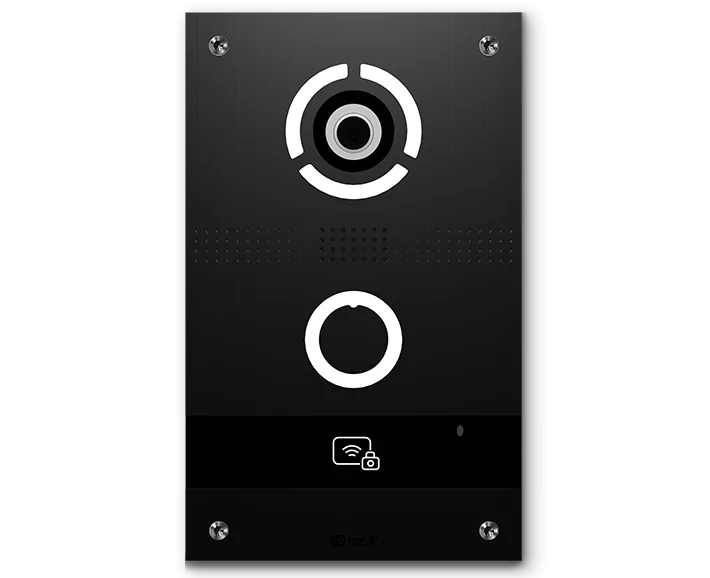
Programmable Doorbell: The Future of Home Security
Calling to Different Zones
One of the most significant benefits of programmable doorbells (unlike Ring or Google) is their ability to call different zones within a property. This feature allows homeowners to direct the doorbell’s call to specific areas, such as a home office, living room, or even a mobile phone. By utilizing this functionality, you can ensure that you never miss a visitor or delivery, regardless of where you are in your home.
Integration with Smart Home Automation
Another advantage of programmable doorbells is their compatibility with smart home automation systems. This integration enables users to control various aspects of their doorbell, such as volume, camera settings, and even unlocking the door, all through a single interface. By incorporating your doorbell into your smart home ecosystem, you can enjoy a seamless and efficient home security experience.
Programmable Remote Access
With programmable doorbells, you can also enjoy the convenience of remote access. This feature allows you to view and communicate with visitors at your doorstep from anywhere in the world using your smartphone or tablet. By providing remote access, programmable doorbells ensure that you can stay connected to your home, even when you’re not physically present.
Power Over Ethernet (PoE): A Smart Choice for Programmable Doorbells
When it comes to powering your programmable doorbell, PoE offers numerous benefits. PoE technology allows you to transmit both power and data through a single Ethernet cable, eliminating the need for additional wiring. This streamlined approach not only simplifies installation but also reduces the potential for cable clutter.
Comparison of Traditional Wiring vs. PoE
| Traditional Wiring | Power Over Ethernet (PoE) |
|---|---|
| Requires separate power and data cables | Single Ethernet cable for both power and data |
| More complex installation process | Simplified installation |
| Higher potential for cable clutter | Reduced cable clutter |
| Less energy efficient | Energy-efficient solution |
How to Install a Programmable Doorbell
Just like a maestro conducting a symphony, installing a programmable doorbell requires a blend of precision, patience, and a touch of creativity. This guide will walk you through the process, step by step, so you can transform your home into a personalized welcoming space with the perfect doorbell chime.
Materials You’ll Need
Before we dive into the installation process, let’s gather our tools. You’ll need:
- Your programmable doorbell kit
- A screwdriver
- A drill (optional, depending on your door frame)
- Wire strippers (if you’re installing a wired doorbell)
- A smartphone or tablet (for smart doorbells)
Step 1: Choose the Perfect Spot
The first step is to decide where your doorbell will reside. It should be easily accessible and visible to visitors. Typically, doorbells are installed on the right side of the door about four feet from the ground.
Step 2: Prepare the Doorbell
If you’re installing a wired doorbell, you’ll need to prepare the wires. Use your wire strippers to expose about 1/2 inch of the wire. If you’re installing a wireless doorbell, make sure the batteries are properly inserted.
Step 3: Mount the Doorbell
Now, it’s time to mount the doorbell. If you’re replacing an old doorbell, remove it first. Hold the new doorbell at your chosen spot and mark the screw holes. Drill pilot holes if necessary, then secure the doorbell with screws.
Step 4: Connect the Wires (for POE BAS-IP doorbell)
You need to connect the RJ-45 cabel on the back of the doorbell. Once connected, screw the doorbell onto the frame.
Step 5: Set Up the Chime
Now comes the fun part! Follow the instructions provided with your programmable doorbell to select and set up your preferred chime. This process will vary depending on the brand and model of your doorbell.
Step 6: Test Your Doorbell
Finally, it’s time to test your new programmable doorbell. Press the button and listen to the chime. If everything is working correctly, congratulations! You’ve successfully installed your programmable doorbell.
Conclusion
Installing a programmable doorbell is a simple yet rewarding DIY project. Not only does it enhance your home’s functionality, but it also allows you to add a personal touch to your entrance. So go ahead, conduct your symphony of installation, and let your doorbell play the perfect tune for your home.
Can I integrate my programmable doorbell with other smart home devices?
Yes, programmable doorbells are designed to work seamlessly with a wide range of smart home devices, such as lights, locks, and thermostats, allowing you to create a comprehensive home automation system.
How secure is the remote access feature on programmable doorbells?
Programmable doorbells utilize encrypted communication to ensure the security of your data. Moreover, many models also offer two-factor authentication to provide an additional layer of protection.
Can I use my existing Ethernet infrastructure for a PoE doorbell?
Yes, if you have an existing Ethernet network in your home, you can easily integrate a PoE doorbell by connecting it to a PoE switch or injector.
Conclusion
Programmable doorbells are an essential component of any modern smart home, offering enhanced security and convenience through features such as flexible calling zones, smart home integration, and programmable remote access. By incorporating Power over Ethernet technology, you can simplify the installation process and enjoy a more energy-efficient solution.
With the vast array of programmable doorbell options available on the market, you can find the perfect solution tailored to your specific needs. By investing in a programmable doorbell, you can stay connected to your home, ensuring the safety and well-being of your family and property. So why wait? Upgrade your home security today with a programmable doorbell and experience the benefits firsthand.