RTSP vs ONVIF: Unraveling the Intricacies of IP Camera Tech

As surveillance technology advances, understanding the underlying protocols and standards becomes crucial. In this article, we delve into the world of IP cameras, focusing on two essential terms: RTSP and ONVIF. By providing an overview of ONVIF cameras, differentiating between ONVIF and RTSP, and answering frequently asked questions, we aim to equip you with the knowledge necessary to make informed decisions in your IP camera ventures.
Table of Contents
Understanding ONVIF
In this digital age, where technology evolves faster than a blink, it’s critical to understand the driving forces behind these advancements. One such groundbreaking force in the realm of surveillance technology is ONVIF. Taking a deeper dive into its origins, core concepts, and advantages within CCTV systems, we unravel the integral role ONVIF plays in shaping the future of video security.
What is an ONVIF Camera?
ONVIF (Open Network Video Interface Forum) is an industry standard that aims to simplify the integration of IP cameras, video recorders, and software by ensuring interoperability among devices. An ONVIF camera is an IP camera that complies with this standard, making it easy to integrate with a variety of surveillance systems.
The Genesis and Evolution of ONVIF
Back in 2008, an exciting development was set into motion in the world of IP-based physical security products. Axis Communications, Bosch Security Systems, and Sony decided to transcend their competition and collaborate to create a global open standard. The result was ONVIF, which stands for Open Network Video Interface Forum.
ONVIF started with a fundamental mission: to standardize communication between IP-based physical security products. The intention was clear – to provide greater freedom and flexibility to users, integrators, consultants, and manufacturers alike, making video surveillance more universal, compatible, and accessible.
To further realize this mission, ONVIF introduced various profiles over the years, each with a distinct purpose. The most commonly used profiles are:
- Profile S (introduced in 2011) – For IP-based video systems, supporting live video, PTZ control, multicasting, and relay outputs for IP video sources.
- Profile G (released in 2014) – Addressing video storage, recording, search, and retrieval.
- Profile T (launched in 2018) – Applied for video and analytics, accommodating advanced video streaming capabilities.
Core Concepts of ONVIF
Digging into ONVIF’s core concepts helps illuminate the transformative impact it’s made on the industry.
The first crucial concept is the Profiles. These are sets of features that ONVIF deems as mandatory for devices to qualify as ONVIF compliant. The different profiles (Profile S, Profile G, Profile T) govern distinct features and capabilities. Therefore, when choosing an ONVIF-compliant device, it’s crucial to identify the profiles it supports to ensure it meets your specific requirements.
The second key concept is IP Interoperability. This refers to the seamless integration and interaction between devices from different manufacturers. ONVIF standards facilitate this interoperability, allowing a Sony camera, for example, to work harmoniously with a Bosch video management system. This interoperability promotes flexibility, choice, and competition in the market, ultimately benefiting the end-user.
Advantages of ONVIF in CCTV Systems

The surveillance industry has dramatically benefitted from the implementation of ONVIF. When we consider the application of ONVIF within CCTV systems, it becomes apparent how this global standard can provide a plethora of advantages in terms of functionality, efficiency, and cost-effectiveness. Let’s take a closer look at these benefits.
1. Interoperability
One of the most significant advantages of using ONVIF in CCTV systems is the level of interoperability it offers. ONVIF ensures that devices from different manufacturers can ‘speak the same language,’ leading to smooth communication and streamlined operations. This compatibility means that end-users aren’t restricted to using products from a single manufacturer but can incorporate a variety of devices into their security setup.
For instance, if a particular brand of cameras offers superior image quality and another brand’s storage system offers better data management, ONVIF allows these devices to operate seamlessly within the same network. This interoperability can also extend to third-party software, making system integration more robust and flexible.
2. Flexibility and Scalability
Flexibility is another key advantage of ONVIF in CCTV systems. ONVIF allows end-users to choose from a vast range of ONVIF-compliant devices, leading to a highly customized and efficient surveillance setup. This flexibility ensures that the CCTV system can be tailor-made to meet the unique needs and budget of each individual or organization.
Furthermore, ONVIF enhances the scalability of CCTV systems. As your security needs grow or change over time, additional ONVIF-compliant cameras or devices can easily be integrated into the existing setup, irrespective of the brand. This scalability saves considerable time and cost in system expansion or upgrade.
3. Future-Proofing
With the rapid advancement of technology, obsolescence is a real concern. Here’s where ONVIF shows its true worth. As an open standard, ONVIF allows for future-proofing of CCTV systems. It ensures that newer ONVIF-compliant devices can still operate with older ones. This advantage means that entire systems do not need to be overhauled when one component becomes obsolete or if a new, more advanced solution enters the market.
4. Cost Efficiency
While ONVIF-compliant devices might come with a slightly higher upfront cost, the long-term savings they offer in terms of interoperability, flexibility, and future-proofing make them a cost-effective solution. By allowing the integration of best-in-class devices from various manufacturers, reducing the need for system replacements, and facilitating easy system expansion, ONVIF can lead to significant cost savings in the long run.
5. Increased Competition and Innovation
By creating a level playing field where all manufacturers can produce ONVIF-compliant devices, the standard has led to increased competition. This competitive environment, in turn, fuels innovation, leading to the development of more advanced, efficient, and user-friendly surveillance solutions.
Difference between ONVIF and RTSP
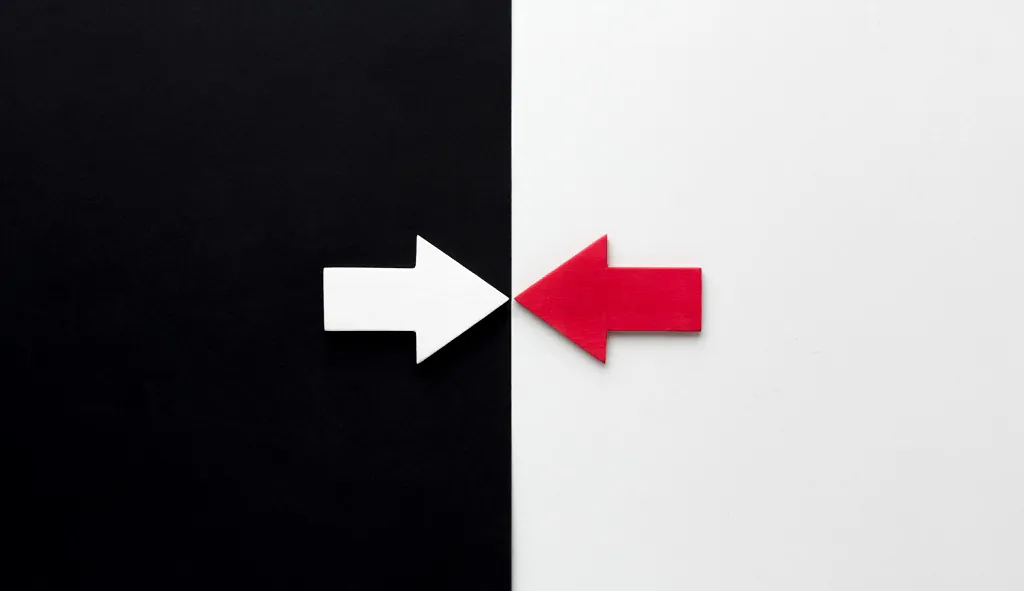
While ONVIF is an industry standard that governs the interoperability of IP surveillance devices, RTSP (Real-Time Streaming Protocol) is a network control protocol used for streaming media, including video and audio, over IP networks. In the context of IP cameras, RTSP allows for the control and streaming of video data.
In short, ONVIF is a standard that ensures compatibility between IP camera devices, while RTSP is a protocol used for transmitting video data.
Comparison Chart: ONVIF vs. RTSP
| Aspect | ONVIF | RTSP |
|---|---|---|
| Purpose | Ensures interoperability of IP devices | Transmits video and audio data |
| Type | Industry standard | Network control protocol |
| Port (default) | 80 | 554 |
| IP Camera Usage | Compatibility and integration | Video streaming and control |
Onvif Alternative
Although ONVIF is widely adopted, there are some alternatives in the market that offer similar functionality:
- PSIA (Physical Security Interoperability Alliance): PSIA is another global standard that focuses on promoting interoperability between IP security devices. Like ONVIF, PSIA provides specifications for video, access control, and other security systems.
- Proprietary Protocols: Some manufacturers develop their own proprietary protocols for their devices. These protocols may offer unique features or enhanced performance but can limit interoperability with devices from other manufacturers.
ONVIF in Action: Case Studies

To truly comprehend the value of ONVIF in the world of surveillance technology, it’s beneficial to examine its real-world applications. Here are a couple of case studies that illustrate the power and utility of ONVIF in different settings.
1. A Multinational Corporation
A multinational corporation with numerous offices spread across various geographical locations was seeking to enhance its security measures. The corporation already had a range of CCTV cameras from different manufacturers installed at its various offices. The challenge lay in unifying these diverse devices into a cohesive surveillance network.
Enter ONVIF. The corporation decided to upgrade its system with ONVIF-compliant Network Video Recorders (NVRs) and some additional ONVIF-compliant cameras. The result was a seamlessly integrated surveillance network that encompassed all their offices.
Despite the varied brands and types of cameras, the ONVIF standard ensured that all devices could communicate effectively with the NVRs. This harmonized system allowed for centralized monitoring, streamlined management, and robust security across all office locations. This case demonstrates the interoperability and flexibility that ONVIF brings to large-scale, multi-location surveillance systems.
2. An Educational Institution
Consider an educational institution that had an existing CCTV system comprising older analog cameras. As part of its security overhaul, the institution planned to introduce IP cameras for enhanced video quality and advanced features. However, they also wished to keep their operational analog cameras to minimize costs.
The institution chose to adopt ONVIF-compliant IP cameras and a hybrid Digital Video Recorder (DVR) that could support both analog and IP cameras. Thanks to ONVIF, the new IP cameras could communicate flawlessly with the hybrid DVR, integrating them into the existing system without any hassle.
This setup enabled the institution to leverage the benefits of advanced IP surveillance while still utilizing their operational analog cameras, showcasing how ONVIF can facilitate cost-effective, phased upgrades.
3. A Small Retail Business
A small retail business owner wanted to install a CCTV system for the first time. Given the range of products in the market, the owner was unsure about which brand or type of cameras would best suit his needs. After learning about ONVIF, he decided to go for ONVIF-compliant devices.
He started with a basic setup of a few ONVIF-compliant cameras and an NVR from different manufacturers that offered the best value for his specific needs. As his business grew, he could easily expand his surveillance system by adding more ONVIF-compliant cameras from any brand, without worrying about compatibility issues.
This case illustrates how ONVIF can support small businesses in setting up a flexible, scalable, and cost-effective CCTV system that can grow with their needs.
These case studies illustrate how ONVIF empowers organizations of all sizes and sectors to create efficient, scalable, and effective surveillance systems, tailored to their unique needs. Whether it’s a multinational corporation, an educational institution, or a small business, ONVIF can significantly enhance the ease, effectiveness, and economics of their surveillance solutions.
ONVIF as a part of modern IP intercom

As IP intercom systems gain traction, ONVIF compatibility becomes increasingly important. An ONVIF-compatible IP intercom system allows for seamless integration with various IP cameras, access control systems, and video management software. This integration enables centralized management and enhanced security in modern IP intercom installations.
Frequently Asked Questions (FAQs)
Conclusion
Understanding the differences and interplay between RTSP and ONVIF is essential for navigating the world of IP cameras effectively. ONVIF cameras offer increased compatibility and integration with various IP surveillance devices and systems, while RTSP serves as a primary protocol for video transmission. By considering these factors when selecting and implementing IP cameras, you can create a robust and future-proof surveillance system.