Fixing Intercom Noise Problem: Tips and Tricks
Intercom systems are an essential component of many businesses and residences, providing a means of communicating with visitors and colleagues without physically opening a door or crossing a distance. However, one of the most common problems with intercom systems is noise interference that can make communication difficult. If you are experiencing noise issues with your intercom system, don’t worry – there are several steps you can take to fix the problem. In this article, we’ll explore some of the most common causes of intercom noise and provide tips on how to fix them.

Quick Flowchart
Start: Fixing Intercom Noise Problem
└───> 1. Check The Wiring
└───> 1.1. Use Shielded Cables and Proper Grounding Techniques
└───> 2. Move The Intercom System
└───> 3. Clean The Intercom Devices
└───> 4. Adjust The Volume
└───> 5. Replace The Intercom System (if necessary)
Common Intercom Noise Issues
Check The Wiring
One of the most common causes of intercom noise is improper wiring (not related to the IP intercom wiring). Check the wiring to ensure that all connections are secure and that there are no loose wires. In some cases, the wiring may be corroded or damaged, which can lead to noise interference. If you notice any problems with the wiring, it’s best to consult with a professional technician who can fix the issue.
Use Shielded Cables and Proper Grounding Techniques
Using shielded cables can help reduce electromagnetic interference from other devices or cables. Shielded cables have a protective outer layer that helps prevent interference from external sources. Additionally, make sure that your intercom system is grounded properly. Proper grounding can help eliminate unwanted noise by providing a path for electrical interference to be safely dissipated. Consult an experienced technician to ensure that your intercom system is using shielded cables and is grounded correctly.
Move The Intercom System
Another common cause of intercom noise is interference from other electrical devices. To fix this issue, try moving the intercom system away from other devices, such as computers, phones, or printers, which can produce electromagnetic interference that can cause noise. If you can’t move the intercom system, try moving the other devices instead.
Clean The Intercom Devices
Dirt and debris can accumulate on the intercom system’s surface over time, which can lead to noise interference. To fix this issue, clean the intercom system with a soft cloth or brush. Be careful not to use any harsh chemicals or abrasive cleaners that can damage the system.
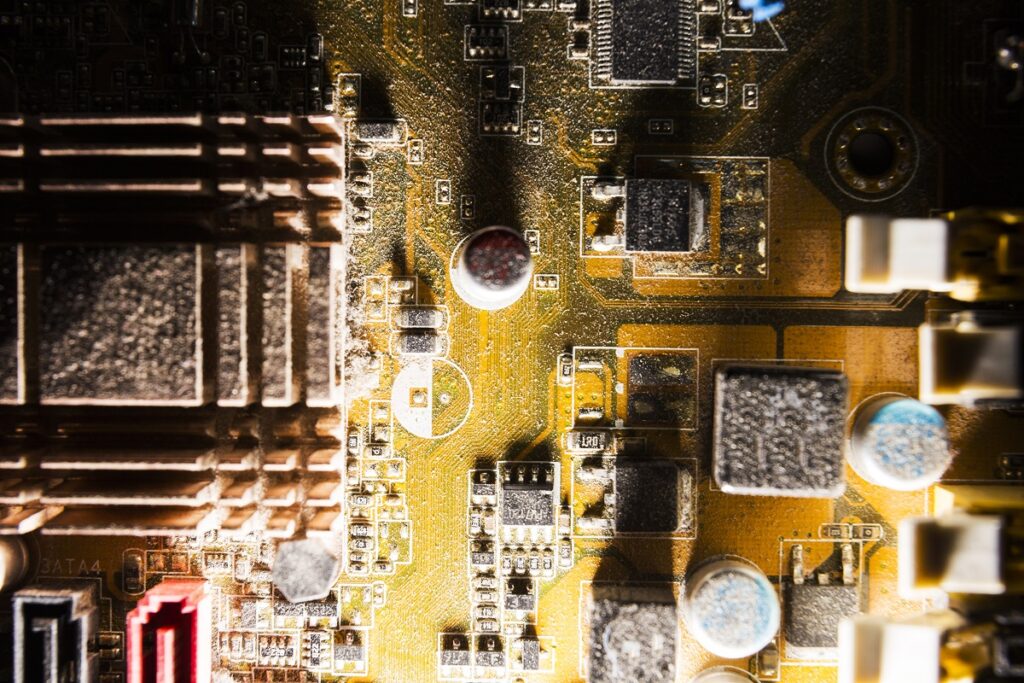
Adjust The Volume
Sometimes, intercom noise is caused by the volume being set too high. If this is the case, try lowering the volume on the indoor phone. If you’re not sure how to adjust the volume, consult the user manual or contact the manufacturer for assistance.
Replace The Intercom System
If none of the above steps fix the intercom noise issue, it may be time to replace the intercom system. Over time, intercom systems can become outdated, and the parts can wear out, leading to noise interference. If your intercom system is old or no longer functioning properly, it’s best to invest in a new one.
Conclusion
Intercom noise problem can be frustrating, but it’s usually fixable with some troubleshooting. By checking the wiring, moving the intercom system, cleaning it, adjusting the volume, or replacing it altogether, you can fix most intercom noise problems. If you’re not sure how to troubleshoot the issue, consult the user manual or contact the manufacturer for assistance. With a little patience and persistence, you can enjoy clear and uninterrupted communication with your intercom system.