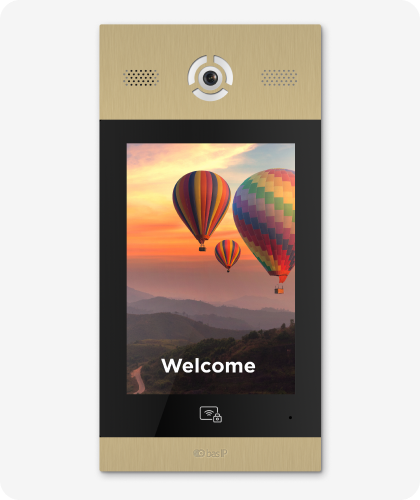Fermax Intercom System Comparison
What is Fermax?
Fermax door entry company was founded by Fernando Maestre back in 1949. Since its founding, the main office of Fermax and the main production is located in Spain.
All this time the company had specialized in intercom systems. Not to mention the very attractive design that Fermax did for its door stations and intercom monitors. This attractive design was made in beautiful packaging, that’s why it was very warmly welcomed by customers.
FERMAX has 7 subsidiaries in Belgium, China, France, Poland, UK, Singapore, and 4 representative offices in Colombia, Dubai, Portugal and Turkey.
Fermax Intercom Models
Monitors – VEO, Smile, Neo, Wit, Loft, iLoft
Entry Panels – Skyline, Cityline, Marine, Kin, Milo
Fermax IP Video Intercom – Meet
After Fermax ceased production of the Fermax Lynx IP intercom system, it was replaced by Fermax Meet. Fermax Meet intercom system is based on SIP protocol. It is Fermax Meet that we want to compare with our IP intercom system.
Fermax vs BAS-IP Comparison
*BAS-IP supports Mifare Classic, Plus, Desfire EV1, Ultralight.
Fermax Intercom not Working
Sorry to hear that your Fermax intercom is not working. Here are a few steps you can follow to troubleshoot the issue:
-
Check the power supply: Ensure that the intercom system is connected to a working power source. If it’s connected to a power outlet, try using a different outlet to confirm if the issue is with the power supply.
-
Examine the wiring: Inspect the wiring for any visible signs of damage or disconnection. Loose or damaged wires can cause the intercom to malfunction. If you find any issues, you might need to contact a professional to fix them.
-
Reset the system: Sometimes, a simple reset can resolve minor issues. Unplug the intercom system from the power source, wait for 30 seconds, and then plug it back in. Check if the issue persists.
-
Check for interference: Electronic devices, such as Wi-Fi routers, cordless phones, or other intercom systems, can cause interference. If possible, try moving these devices away from your intercom system and see if it resolves the issue.
-
Update the firmware: Some intercom issues can be resolved by updating the firmware. Refer to your Fermax intercom’s user manual or visit the Fermax website for instructions on how to update the firmware.
-
Test individual components: If your intercom system has multiple components, like indoor and outdoor units, test each component separately to identify the faulty part. Replace or repair the faulty component as needed.
-
Contact Fermax support: If none of the above steps resolve the issue, it’s best to contact Fermax support. They can provide further guidance or help you identify if the issue requires professional assistance.
Remember to always follow safety guidelines and consult your intercom system’s user manual for specific instructions and recommendations.