Web Dialer – A built-in service for calls within the Link numbers
BAS-IP Link has an inbuilt service for calls within the Link numbers. The Web dialer is available if the server uses a domain name and valid SSL certificates. Also, the license with the feature must be bought. This service is available for users accessing the server web interface, i.e., administrators and concierges.
Except for calls between devices and users, the service allows intercept calls from visitors to residents. It is intended for the scenario when a visitor from the panel calls any apartment, but the concierge intercepts the call and (instead of the apartment residents) communicates with the visitor.
Web dialer configuration
To enable the Web dialer, select the dialer virtual number (from the previously created) in your or user profile.
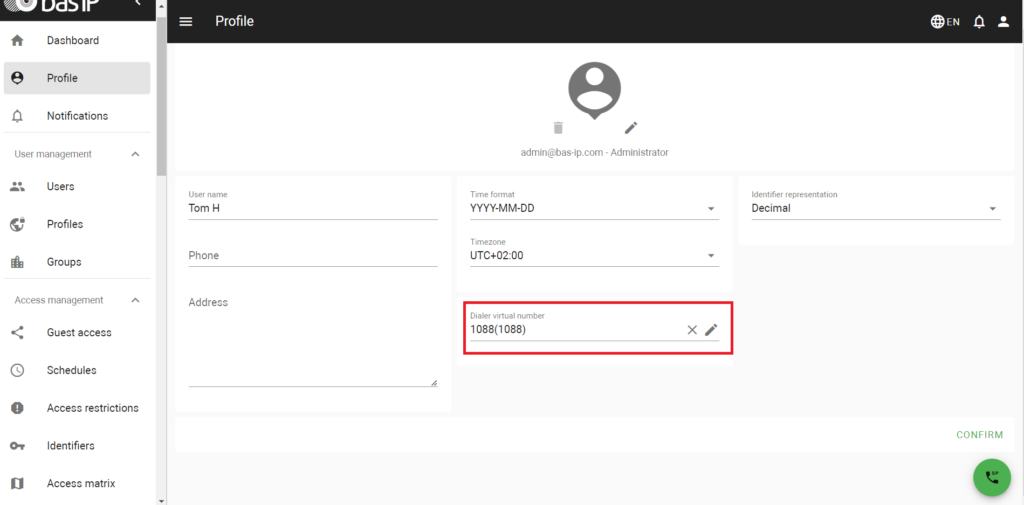
To disable the feature, delete the dialer virtual number in your or user profile.
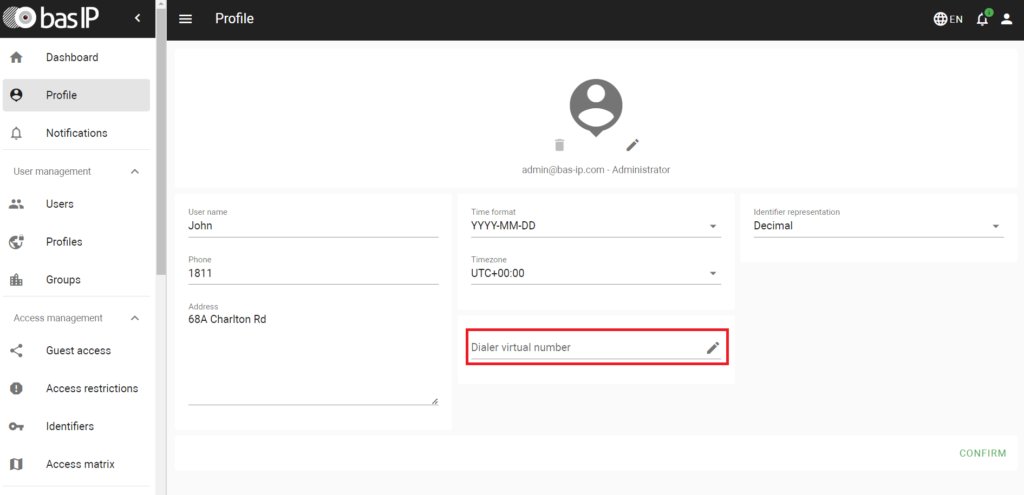
Permissions
Be aware that you or the user must have the following permissions to use the feature:
- can call to all and can call to intercom for administrators using the web dialer
- can receive calls like concierge and can call to intercom for concierges using the web dialer
- can intercept call like concierge if the Call interception feature is going to be used
Web dialer usage
The button “SIP call” to open the web dialer is in the low right corner of any page in the Link web interface.
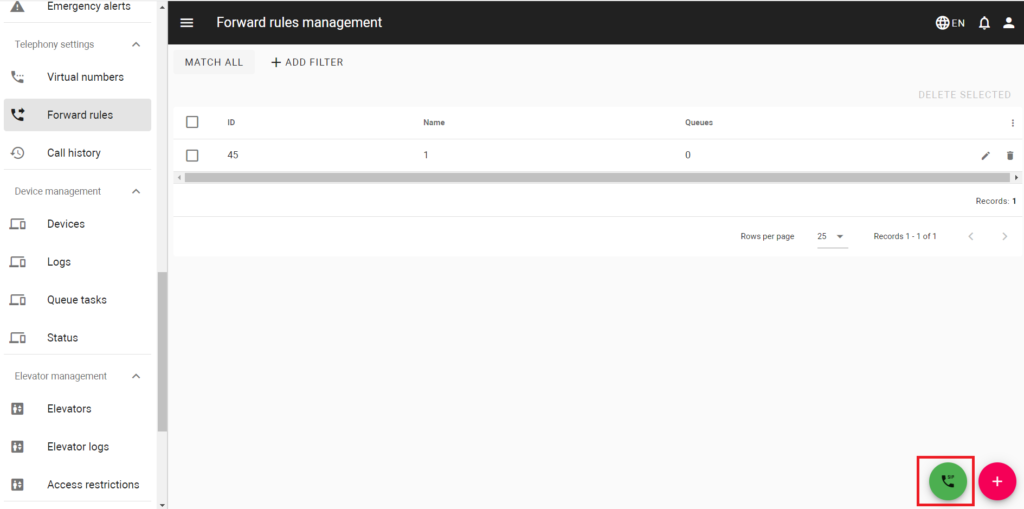
Contacts
In this section, you can find the list of all created in the Link virtual numbers. Use Search, if you need to find the concrete number.
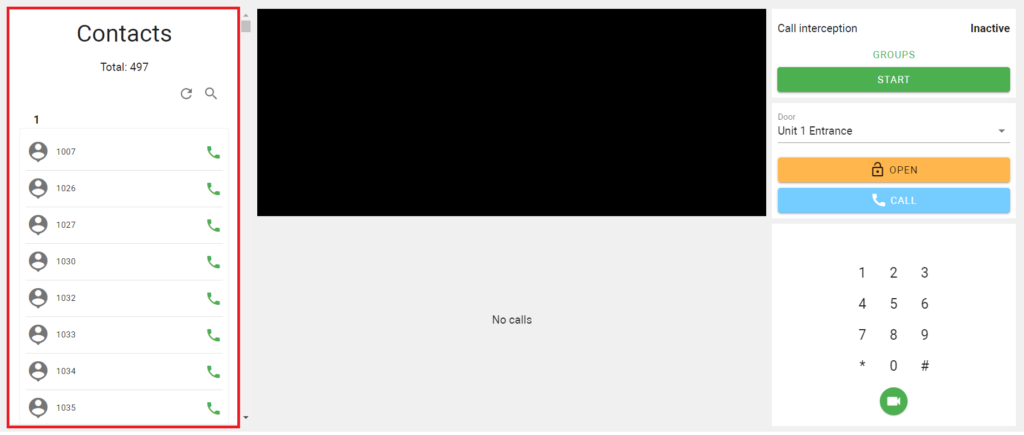
You can call any number by pressing “green call”. During a call, you can enable/disable your microphone, adjust the volume, and open the lock (if the call is directed to the panel). Below the call window, you can check the history of incoming/outgoing calls during the session.
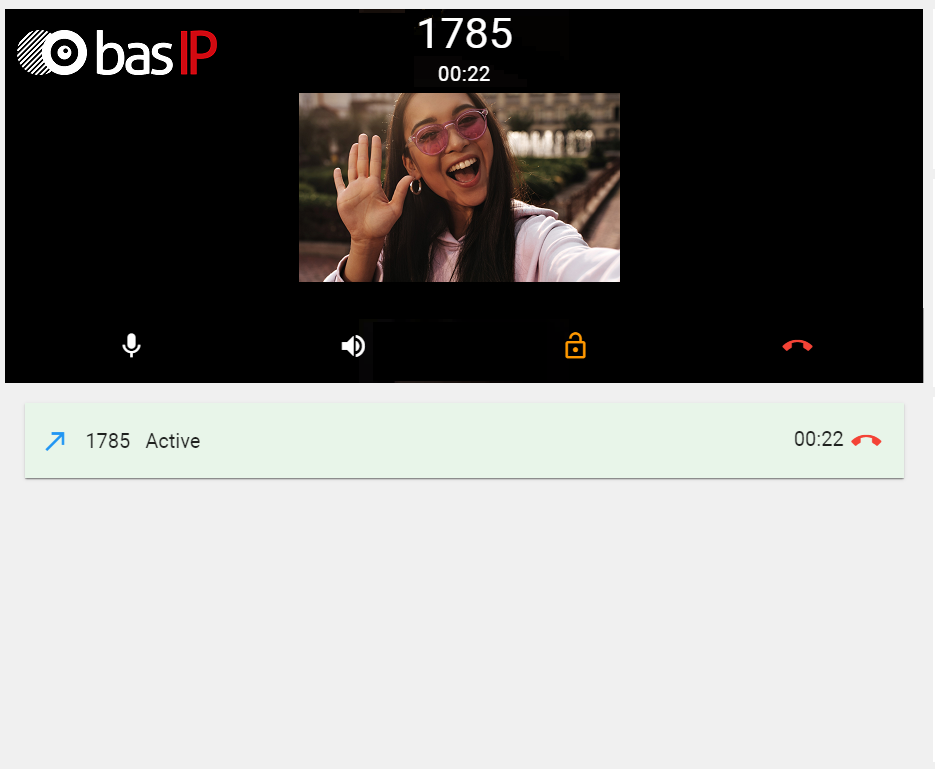
Keypad
In the low right corner, there is a keypad to enter the required virtual number manually and call it with or without the video.
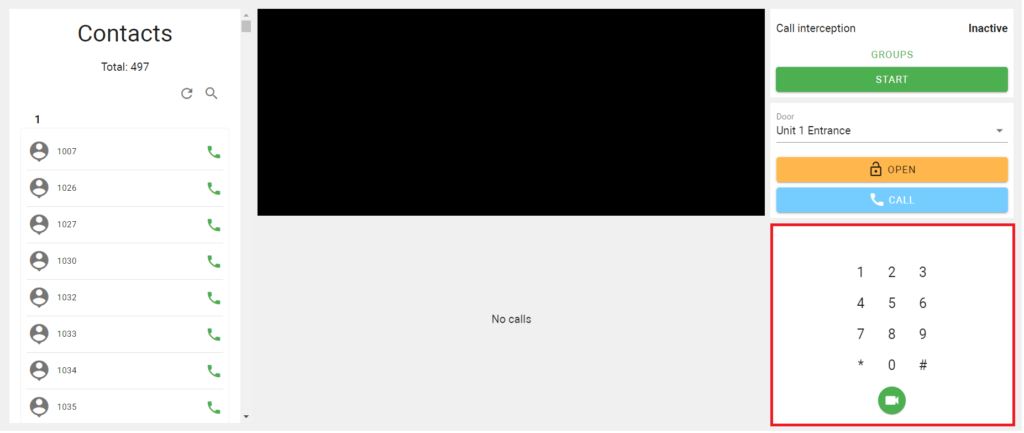
Interaction with devices
In the section shown on the image below, you can interact with the required device directly.
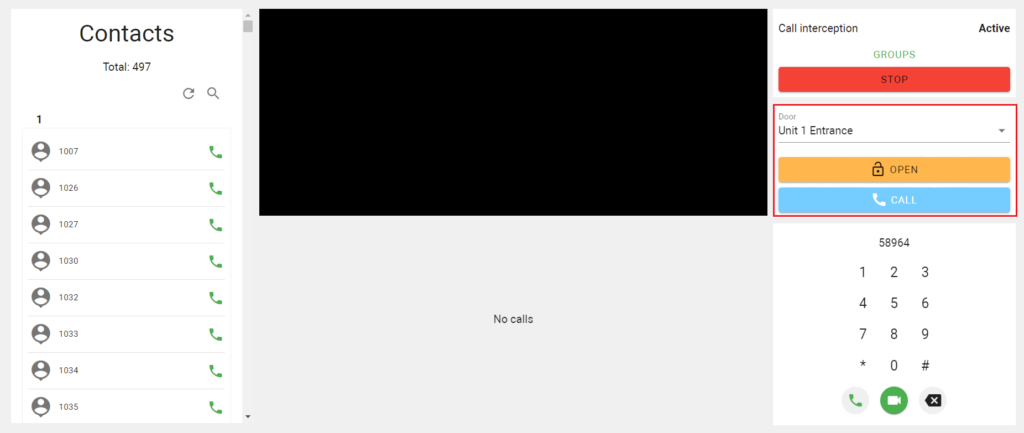
In the Door field, you can select the required panel and call it or open its door by clicking the corresponding buttons.
Call interception
As mentioned previously, it is possible to intercept calls from visitors to residents. If you have, the Can intercept call like concierge permission, you can receive calls from the entrance panel instead of apartment residents to whom the call is originally directed.