Link – intercom management software for tenants, residents and organisations
LINK software offers a centralised access control dashboard to connect to any BAS-IP hardware in residential complexes.
More detailed information about configuration, connection, and installation can be found here.
Data Security
For data security, a convenient backup and information restore system is provided. No need to worry about data safety.
Link can be installed locally for your property for added privacy or in any cloud storage.

Intercom Management Software That Works on any Device
LINK allows you to flexibly manage all the intercom system’s features from anywhere in the world. You can work with Link on any device: a computer, a tablet, or an iOS / Android mobile device.

System logging and management
You can record all events from devices, including identifiers, entered codes, opening locks from called devices, calls, and all actions within the system.
Ability to create custom log markers, tracking logs by title. Simple searching for identifiers; delete and manage all identifiers: card, face ID, temporary identifier (QR code), temporary passwords, mobile identifiers, and car numbers.

FACE ID Support
In addition to the standard identifiers, you can upload user (tenants, renters) photos to the Link property management software. Images are converted to hash and stored in encrypted form.

PDF Presentation
We are pleased to announce that a detailed PDF presentation is now available for download. This comprehensive guide provides an in-depth look at the features and benefits of our innovative intercom management software. Download the presentation today and take your time to explore how our software can enhance your intercom management experience.
Types of users
The system has several user types: Administrator, Concierge, and User.
Each type of account has its own set of administration options. The administrator can create objects of any size and structure, form them into groups, and grant concierges and users various rights within these groups. The concierge (manager) can manage the equipment and functionality to which the administrator has given him access. The user can only see their equipment, identifiers, call history, etc.
administration
-
project settings
-
devices
-
groups
-
profiles
-
Identifiers
-
Schedules
-
notices
-
Calls
-
Call history
-
Alerts
-
logs access
Concierge
-
project settings
-
devices
-
groups
-
profiles
-
Identifiers
-
Schedules
-
notices
-
Calls
-
Call history
-
Alerts
-
logs access
User
-
project settings
-
devices
-
groups
-
profiles
-
Identifiers
-
Schedules
-
notices
-
Calls
-
Call history
-
Alerts
-
logs access
Server-side admission decision making
In this mode, the outdoor panels do not store data about identifiers and codes. Still, they transmit them to the server to decide on admission, which provides additional security since information is held strictly on the server. Or when third-party property management software platforms are used to store and process data.

Redirection to Link Software
Ability to receive calls from different SIP subscribers. For example, when a call from the department arrives at other nurses in the hospital at different times of the day, or, for example, when one SIP subscriber receives calls by pressing the concierge button on the entrance panel from Monday to Friday and the other on Saturday and Sunday.
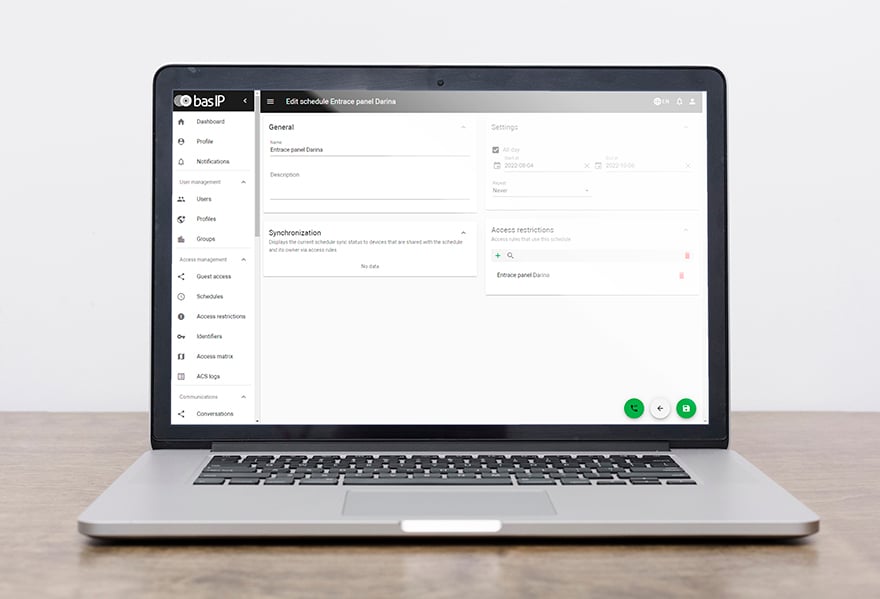
Support for the EVRC-IP lift module to work with any lift
-

Calling the lift from the monitor and mobile app to your floor;
-

Calling the lift from the moment the lock is opened from the monitor to the floor of the panel from which the call was made;
-

Lift call by concierge from the Link admin panel to any floor;
-

Setting up the display of the desired lift number on multi-apartment entrance panels ;
-

Mapping on the entrance panels of the lift access (panels AA-14FB and AA-15FB);
-

Specifying for identifiers, including guest ones, a list of floors to which the lift can move.
Receiving calls from panels in Link property management software
Make and receive audio and video calls
Open the lock
View call history
Support for working with car IDs
Using the LINK software, you can enter car numbers into a single database of all identifiers with their subsequent duplication into the panel’s memory. It allows you to automate data entry in residential complexes, where many entrance panels are used in one area.

Built-in SIP server
The built-in SIP server lets you make calls between devices/mobile apps. The administrator can set up flexible daily forwarding rules and view call logs. For example, imagine that you already have your own PBX in your office, through which you receive calls; you connect our server and flexibly configure forwarding between devices or apps.

Manage from anywhere in the world
Our property management software allows you to connect the device to the server from anywhere in the world without changing the network equipment settings. In the device, it is enough to enter the server address, login and password. We also have an API that allows you to connect devices to your servers similarly, which is very convenient for integrations.


Flexibility in settings and management
Our company strives to give simple tools for its customers so that they can spend more time with their partners. We have developed the terms and conditions under which we provide technical support for the Link product and please read them before using the Link platform and Link application products.
FAQs
How Can We Help?
- Get Inspired Discover what’s beneath our intercom
- Become a Partner Expand your business with BAS-IP intercom
- Check the Guides Download detailed manuals and schemes
Our contacts
- Sales: sales@bas-ip.com
- Technical support: support@bas-ip.com